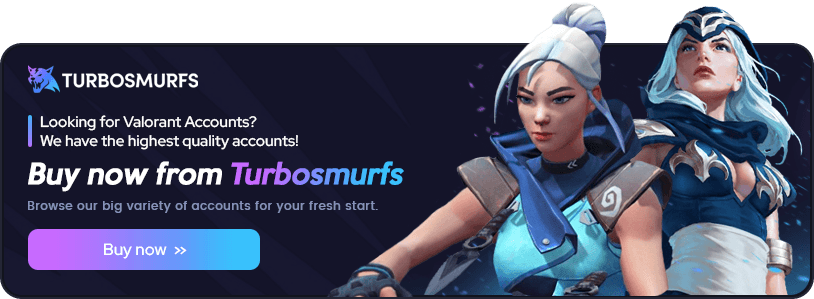Van 152 Valorant Error Code: What is it and How to fix
Have you seen the van 152 error code while playing Valorant? This issue can stop your game suddenly. You might wonder what happened.
If you're looking for answers and fixes for the van 152 valorant error, you're in the right spot.
In this article, we'll explain the error code van 152 and its reasons. We'll also give you easy steps to fix it. Plus, we'll talk about how LagoFast can make your Valorant play better and avoid the van 152 error.
Let's start fixing this van 152 error valorant problem together!
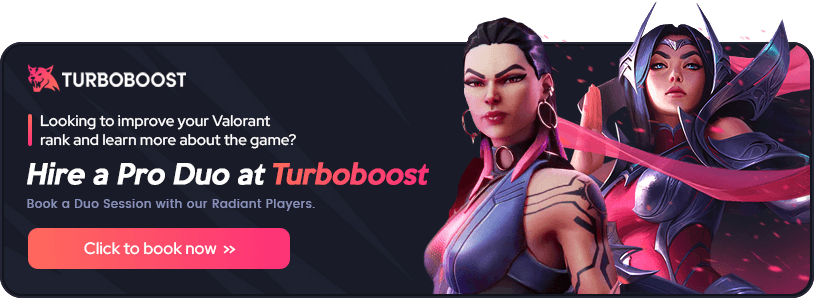
Understanding Valorant Error Code VAN 152
Seeing the VAN 152 error in Valorant can be frustrating. It stops you from playing the game. To fix this, you need to know what the error means and why it happens.
What is Error Code VAN 152?
Error code VAN 152 is a problem in Valorant's anti-cheat system HWID Ban, Vanguard. It means Vanguard found an issue that stops it from working right. This blocks your game access. How long the error lasts depends on the problem and how you try to solve it.
Common Causes of Error Code VAN 152
There are a few reasons why you might see the VAN 152 error in Valorant. Some common ones include:
- Conflicting software: Some programs, like anti-virus software or overlays, can mess with Vanguard. This leads to the VAN 152 error.
- Outdated or corrupted game files: If your Valorant game files are old or damaged, it can cause Vanguard problems. This results in the VAN 152 error.
- Incompatible hardware or drivers: Sometimes, old or wrong hardware drivers can clash with Vanguard. This also causes the VAN 152 error.
Knowing why the VAN 152 error happens helps you fix it. This way, you can play Valorant again without any problems.
Troubleshooting Steps for Fixing Error Code VAN 152
If you get the van 152 error in Valorant, don't panic. There are ways to fix it and enjoy the game again. These steps can often solve the van 152 error and stop it from happening again.
Restart Your Computer
One simple way to fix the van 152 error is to restart your computer. This clears up any temporary problems that might be causing the error. After restarting, try playing Valorant again to see if the issue is fixed.
Ensure Vanguard Is Running
Valorant uses Vanguard to keep the game fair. If Vanguard isn't working right, you might see the van 152 error. Here's how to make sure Vanguard is running:
- Open the Task Manager by pressing Ctrl + Shift + Esc.
- Look for the vgc.exe process under the Processes tab.
- If vgc.exe is not listed, restart your computer and check again.
Check for Conflicting Software
Other programs on your computer might be causing problems with Vanguard. To find out:
- Temporarily disable your antivirus software and firewall.
- Close any VPN applications you may be running.
- Disable any overclocking tools or game boosters.
After making these changes, restart Valorant and see if the error is gone. If it is, try enabling each program one by one to find the problem.
Reinstall Valorant
If the other steps don't work, you might need to reinstall Valorant. This will replace any bad or missing game files. To reinstall Valorant:
- Open the Control Panel and navigate to "Programs and Features."
- Locate Valorant in the list of installed programs and click "Uninstall."
- Download the latest version of Valorant from the official website.
- Install the game and launch it to see if the van 152 fix was successful.
By trying these steps, you can fix the van 152 error and play Valorant without problems. Keep your computer updated and your gaming area clean to avoid this error in the future.
Contacting Riot Games Support for Further Assistance
If you've tried everything and the VAN 152 error code in Valorant persists, it's time to contact Riot Games support. Make sure you haven't used cheating software. This can result in account bans and penalties.
- Visit the official Riot Games support website.
- Click on the "Submit a Ticket" button.
- Select "Valorant" as the game you are having issues with.
- Choose the appropriate category for your issue, such as "Technical Issues" or "Account Management."
- Provide a detailed description of the VAN 152 error code and the troubleshooting steps you have already attempted.
- Include any relevant screenshots or videos that may help the support team understand your issue better.
- Submit the ticket and wait for a response from the Riot support team.
When contacting Riot Games, be polite and patient. The support team gets a lot of tickets. They will try to help you as fast as they can. Usually, they'll give you more steps to fix the issue or pass it to another team.
Working with the Riot support team can fix the VAN 152 error code. This way, you can enjoy Valorant again without any problems.
Conclusion
Start with easy fixes like restarting your computer and checking Vanguard. Then, try more complex steps like checking for software conflicts or reinstalling the game.
If the error keeps coming back, it's time to contact Riot Games support. They have experts ready to help you. They can find and fix any special problems that might be causing the error.
FAQ
What does Valorant Error Code VAN 152 mean?
Valorant Error Code VAN 152 means you're facing a connection issue. It's also known as an HWID ban. This occurs when Vanguard, Riot Games' anti-cheat software, finds third-party or cheating software on your hardware.
How long does the VAN 152 error last in Valorant?
The time you see the VAN 152 error can change. If Vanguard thinks you're cheating, you might get a temporary ban. This shows up as the Valorant Error Code VAN 152 message.
Can using a VPN or game booster cause the VAN 152 error?
Using VPNs or game boosters like Razer Cortex can lead to the VAN 152 error. Vanguard might see these as cheating software.
How can I fix the Valorant VAN 152 error code?
To fix Error Code VAN 152, start by restarting your computer. Make sure Vanguard is running. Then, turn off your antivirus, firewalls, and VPNs. If problems continue, try reinstalling Valorant.
What should I do if the troubleshooting steps don't resolve the VAN 152 error?
If fixing the VAN 152 error doesn't work and you're not cheating, contact Riot Games. Use their support page to submit a ticket. Explain the problem and say you're not cheating.