
How to Request a Refund in Valorant
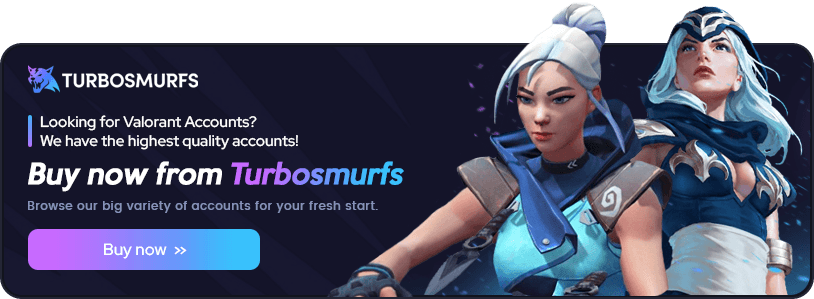
If you’ve bought something in Valorant that you regret, you might be wondering how to get your money back. Fortunately, Riot Games has a refund policy in place, but there are specific rules you need to follow. This guide will walk you through the process of requesting a refund in Valorant, helping you understand what items qualify and how to submit your request.
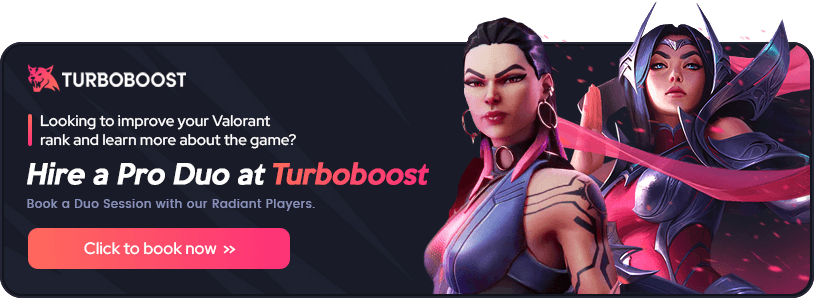
Key Takeaways
- Only unused items and VP purchased within the last 14 days can be refunded.
- Items are considered used once you enter a match with them equipped.
- Refunds can be requested through the Valorant support website.
- If your refund is denied, you can try submitting a support ticket for assistance.
- Always check the eligibility criteria before making a refund request.
Understanding Valorant Refund Policies
So, you're looking into getting a refund in Valorant? It's good to know the ground rules first. Let's break down the refund policies so you know what to expect. It can be a bit confusing, especially when dealing with Valorant purchase issues or Valorant transaction errors, so let's get it straight.
Types of Purchases Eligible for Refunds
Okay, so what can you actually refund? Generally, Riot Games is pretty specific. Here's the deal:
- Unused Valorant Points (VP): If you bought VP and haven't spent any of it, you're usually good to go for a refund. But if you spent even a little, it complicates things.
- Unused Skins: This is where it gets tricky. If you bought a skin and haven't used it in a match (even a practice one!), you might be able to get a refund. Emphasis on might.
- Certain Accessories: Some accessories, if unused, are refundable. Check the specifics on the support page.
Basically, if it's untouched and you haven't loaded into a game with it, there's a chance. But, can you refund Valorant skins that you've already used? Probably not. And what about can i refund Valorant Points if I spent half of them? Again, unlikely.
Time Limits for Requesting a Refund
Time is of the essence! Riot isn't going to give you forever to decide. Here's the typical timeframe:
- 14-Day Window: Generally, you have about 14 days from the date of purchase to request a refund. Mark your calendar!
- No Exceptions (Usually): Missed the window? It's tough luck most of the time. They're pretty strict about this.
- Check the Fine Print: Always double-check the specific terms on the Valorant support page, just in case something has changed. Policies can be updated, so stay informed.
Eligibility for a Refund in Valorant
So, you're thinking about getting a refund in Valorant? Cool, let's break down what makes you eligible. It's not always a straightforward process, but knowing the rules can save you some headaches. Basically, Riot Games has some pretty specific guidelines about Valorant refunds, so let's get into it.
Types of Purchases Eligible for Refunds
Okay, so what content can i get refund in Valorant? Not everything, unfortunately. Here's the deal:
- Unused Valorant Points (VP): If you bought VP and haven't touched them, you're usually good to go for a refund. Just make sure you haven't spent any of it.
- Unused Weapon Skins: This is where it gets a little tricky. If you bought a skin and haven't used it at all in a match, you might be able to get a refund. "Used" means you loaded into a game with it, even a custom game.
- Certain Accessories: Some accessories, like gun buddies or player cards, might be refundable if they're unused. Check the specifics on the support page.
Keep in mind that upgraded weapon skins, weapon skin levels, and bundles are generally in-game content not refundable. Also, anything bought with Kingdom Credits is off-limits for refunds.
Time Limits for Requesting a Refund
Time is of the essence! You can't sit on a purchase for too long and then decide you want your money back. Here's the general rule:
- 14-Day Window: You typically have 14 days from the date of purchase to request a refund. After that, you're out of luck.
- Check the Fine Print: Always double-check the specific terms and conditions on the Valorant support website, as policies can change. Don't assume anything!
- Act Fast: If you're on the fence about a purchase, it's better to request a refund sooner rather than later. Don't wait until the last minute!
How to Request a Refund in Valorant
So, you're looking to get your money back on something you bought in Valorant? It happens! Maybe you regret that skin purchase, or accidentally bought too much VP. Don't worry, the refund process in Valorant isn't too complicated. Let's break down how to do it.
Step-by-Step Guide to Submitting a Refund Request
Alright, let's get down to the nitty-gritty of Valorant refunds. Here's what you need to do:
- First, head over to the Riot Games Support website. This is where all the magic happens.
- Log in with your Riot account credentials. Make sure it's the same account you use to play Valorant!
- Find the "Refunds" section. It might be labeled something like "Request a Refund" or "Unused Content Refunds".
- You'll see a list of your eligible purchases. If the item you want to refund is there, click the "Refund" button next to it.
- Follow the on-screen instructions. You might need to provide a reason for your refund request. Be honest and clear!
Using the Valorant Support Website
The Valorant Support website is your best friend when it comes to [how to refund valorant skins]. It's designed to help you with all sorts of issues, including refunds. Here's how to navigate it effectively:
- Explore the Knowledge Base: Before submitting a ticket, check out the articles and FAQs. Your question might already be answered there.
- Use the Search Bar: Type in keywords related to your issue (e.g., "refund," "VP," "skin refund").
- Submit a Ticket: If you can't find the answer you're looking for, submit a support ticket. Choose the appropriate category (e.g., "In-Game Purchases," "Refund Requests").
- Be Patient: Riot Support can get busy, so don't expect an instant response. They'll get to your request as soon as they can.
Common Issues When Requesting a Refund
What to Do if Your Refund is Denied
So, you tried to get a refund and got the big NO. It happens! Don't freak out just yet. Here's a few things you can do:
- First, double-check the refund policy. Seriously, read it again. Maybe you missed something. Is the item actually refundable? Did you use it? Is it past the time limit?
- Contact Support: If you genuinely think there's been a mistake, get in touch with Valorant Support. Be polite, explain your situation clearly, and provide any relevant information (purchase date, item name, etc.). Sometimes, a real person looking at your case can make a difference.
- Consider it a Lesson: Sometimes, you just have to accept the loss. Maybe it wasn't a huge purchase, and you can learn from it. Think of it as a reminder to be more careful next time. I know, it sucks, but it happens to the best of us.
Tips for a Successful Refund Request
So, you're trying to get a refund in Valorant? It can be a bit tricky, but here are some things that might help your request go smoothly. It's not a guarantee, but it's worth a shot!
- Make sure you meet all the eligibility requirements. This is probably the most important thing. If you don't meet the requirements, your request will almost certainly be denied. Double-check the Valorant refund policies before you even bother submitting a ticket.
- Be polite and clear in your request. Explain why you want a refund and provide all the necessary information. Being rude or demanding won't get you anywhere. Just state the facts and be respectful to the support staff. They're more likely to help if you're nice.
- Submit your request as soon as possible. The longer you wait, the less likely you are to get a refund. Time is of the essence, especially since there are time limits for refund requests. Don't sit on it!
- Keep an eye on your email. Riot Support might need more information from you, so make sure you respond promptly. If you don't respond, they might close your ticket without issuing a refund. Check your spam folder too, just in case.
- If your initial request is denied, don't give up immediately. You can try submitting another ticket with additional information or a different explanation. Sometimes, it just depends on who reviews your request. Just don't be annoying about it.
- Avoid using the content you want to refund. If you've used a skin in a match, it's unlikely you'll get a refund. The less you've used the item, the better your chances. Think of it like returning something to a store – you can't return something you've already used a lot.
Frequently Asked Questions about Valorant Refunds
What if my Refund Request is Taking Too Long?
Sometimes, things just take a while. If you've submitted a refund request and it feels like it's stuck in limbo, don't panic. First, double-check that you submitted the request correctly through the Valorant support website. Then, give it a few business days. Riot's support team probably has a lot on their plate. If it's been over a week, consider sending a follow-up ticket referencing your original request. Just be polite and patient; that usually helps!
Can I Refund a Skin I Accidentally Upgraded?
Nope, sorry. Once you upgrade a skin, it's considered used, and Valorant's refund policy doesn't cover upgraded skins. Think of it like opening a pack of cards – once it's open, it's yours. So, be extra careful before you hit that upgrade button!
What Happens to the VP I Get Back from a Refund?
When you get a refund, the VP (Valorant Points) goes right back into your account balance. You'll see the amount reflected in your total VP. Then you can use those points to buy something else. It's like returning a shirt to a store and getting store credit – you can't withdraw it as cash, but you can use it to get something else you want.
Are There Limits to How Many Refunds I Can Request?
While Riot doesn't explicitly state a hard limit on the number of refunds you can request, it's wise not to abuse the system. Excessive refund requests might raise a flag on your account. It's better to be mindful of your purchases and only request refunds when truly necessary. Think of it like this:
- Be reasonable.
- Don't buy things just to see if you like them and then refund them.
- Make informed decisions before purchasing.
What's the Difference Between a Refund and a Chargeback?
These are two very different things. A refund is when you request your money back through Riot's official channels. A chargeback, on the other hand, is when you contact your bank or credit card company to dispute a charge. Chargebacks should be a last resort, as they can sometimes lead to account complications with Riot. It's always better to try and resolve the issue directly with Valorant support first.
Conclusion: Navigating Refunds in Valorant
So, you've made it to the end! Hopefully, this guide has made the whole refund process in Valorant a little less scary. It can be a bit confusing at first, but once you understand the rules and steps, it's pretty straightforward. Remember to always check the eligibility requirements and act fast!
Valorant's refund system is there to help, but it's not a free-for-all. Keep these points in mind:
- Always double-check if you really want that skin before buying it. Impulse buys can lead to refund requests later on.
- Keep an eye on the time limits for requesting a refund. Don't wait too long, or you might miss your chance.
- If your refund is denied, don't give up immediately. Understand the reason and see if you can appeal or provide more information.
By following these tips, you'll be well-equipped to handle any refund situation that comes your way in Valorant. Good luck, and happy gaming!

