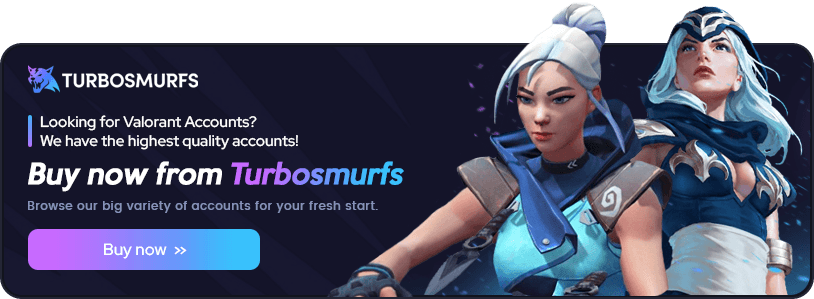Valorant: How to Remake a Match Step-by-Step
Ever been in a Valorant match where a teammate disappears or goes AFK, leaving you at a big disadvantage? Valorant has a solution: the remake feature. This option was added in 2020. It lets players end a one-sided match early, saving time and preventing unfair losses in Ranked Rating. But, how does the remake process work in Valorant?
If a player leaves or goes AFK at the start of a match, a surrender vote might start. To start a remake vote, type "/remake" in the in-game chat during the second round. This makes all connected players vote on remaking the match. For the remake to happen, everyone left must agree by pressing F5 and choosing "Yes."
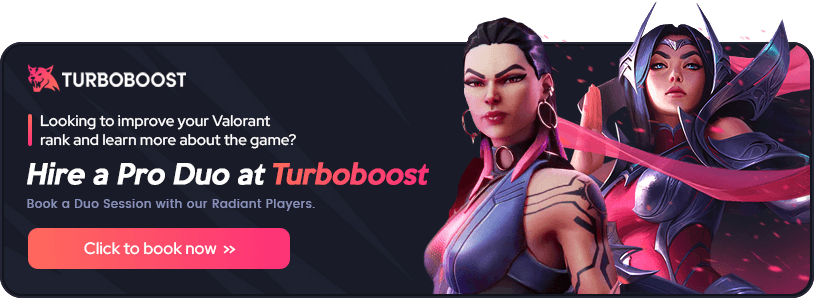
Understanding the Remake Feature in Valorant
Valorant, a popular tactical shooter game, added the remake feature in 2020. This was to fix matches that got unfair because players left or went AFK early. The remake lets players end a match fast if one or more teammates leave early in the game. This saves time and stops losing unfair Ranked Rating (RR).
REMAKE VALORANT - How to remake in valorant || Remake Feature
When to Use the Remake Option
You can vote for a remake in Valorant if a teammate leaves at the start of the match. This is from the buy phase to the end of the first round. If a player doesn't join by the start of the second round, you can call a remake by typing "/remake" in chat.
Remaking is great in competitive matches when you're at a big disadvantage, like being 4v5. It lets you start fresh and keeps your Ranked Rating (RR) safe from harm.
Benefits of Remaking a Match
Remaking a match in Valorant has many benefits:
- It ends a match early if you're at a big disadvantage because a teammate left or was AFK.
- Remaking means you don't have to play a game that's not fair, especially in competitive games.
- In ranked matches, remaking can keep your Ranked Rating (RR) from dropping unfairly.
- Remaking saves time by avoiding playing a game you're likely to lose.
Using the valorant early surrender option through remaking keeps games fair and fun. It also helps you keep your competitive rank and saves time in games you can't win.
Step-by-Step Guide to Remaking a Match
If a teammate disconnects or goes AFK during the buy phase or the first round of a Valorant match, you can vote to remake the game. This avoids penalties. Here's how to remake in Valorant.
Initiating the Remake Vote
To start the remake, press the Enter key to open the chat box. Type /remake in the chat and press Enter again. This starts the remake vote, seen by all your teammates.
The remake vote can only be called at the start of the second round if a player leaves early. It helps prevent players from avoiding the game and saves time for everyone.
Voting Process and Requirements
After starting the remake vote, all connected team players must agree. To vote, press the F5 key or type /yes in chat. For the remake to happen, every player must say "yes."
If one player says "no," the remake vote fails, and the game goes on as is.
Here are the voting rules:
- If four players are left, all must vote "yes" for a remake.
- The remake vote happens during the buy phase in the second round and ends if it fails, like a forfeit vote.
- In a five-stack party, remaking is not allowed.
By knowing these steps and rules, you can remake a Valorant match when needed. This ensures a fair game for everyone.
How to Remake in Valorant
Remaking a match in Valorant is easy and can save you time and frustration. This happens when a teammate leaves early in the game. To start a remake, do it during the buy phase of the second round. Type "/remake" in the chat and press Enter. This will open a voting window for your teammates.
All four players must vote "YES" by pressing F5 at the bottom left. If everyone agrees, the match ends, and you go back to the main menu to play again. Remember, remakes only work if a random player leaves, not if you're in a group of five.
Remember, voting for a remake won't affect your XP, RR, or MMR. This means you and your team won't lose points because of the player who left.
Here's a simple guide on how to remake in Valorant:
- Wait for the buy phase of the second round after a player leaves
- Open the in-game chat
- Type "/remake" and press Enter
- All four players must vote "YES" by pressing F5
- The match will end, and you can queue for a new game without penalties
Using the remake feature in Valorant helps you avoid playing 4v5 and losing RR and MMR for no reason. Act fast and talk to your team to make sure the remake vote goes through.
Consequences of a Successful Remake
When a remake vote passes in Valorant, the match gets reset. This means all progress is erased without any rank penalties for the players left. Players who voted for the remake won't lose XP, RR, or MMR from the match. This ensures they don't face unfair consequences because of a teammate's disconnection.
Impact on XP, RR, and MMR
After a remake vote succeeds, the XP, RR, and MMR of all players on the disadvantaged team stay the same. You won't lose any progress or face rank deductions because of an incomplete team. You can start fresh without any setbacks. The main reason to remake is to avoid losing RR or MMR that could affect your ranking and progress.
Penalties for the Disconnected Player
The only one punished in a remake is the player who disconnected. They will get a penalty like if they left a full match. This stops players from dodging queues and wasting time, preventing intentional early exits from matches.
Penalties for disconnected players in Valorant include restrictions on queuing, losing XP, rank deductions, longer wait times, and possible game bans. The penalties increase for players who keep disconnecting. Valorant's system aims to punish players who disrupt the game but is fair to those with technical issues. The penalties get harsher for players who keep causing problems.
However, if the disconnected player isn't a repeat offender, they might avoid the penalty. The remake vote will expire if it doesn't pass. If they're not a repeat offender, they could avoid the penalty. This ensures players with real connection issues aren't unfairly punished.
Conclusion
The remake feature in Valorant helps players avoid unfair situations from disconnected or AFK teammates. It saves time and prevents losing Ranked Rating. To remake successfully, all connected players must agree, making the decision fair.
But, the remake option has limits. It works if a player disconnects or goes AFK during the first round's buy phase. Yet, it won't work in a 5-stack party. In such cases, you must wait for your teammate to return.
Despite some complaints, the remake feature is key for balanced and fun gameplay. Learning to start a remake vote helps protect your MMR, XP, and credits. This way, you avoid the frustration of playing in an unfair match.
FAQ
What is the remake feature in Valorant?
The remake feature in Valorant lets players end a match early. This is to avoid unfair situations if a teammate disconnects or goes AFK before the second round starts.
When can you remake a match in Valorant?
You can remake a Valorant match if one or more teammates are AFK or disconnect before the second round starts.
How do you initiate a remake vote in Valorant?
To start a remake vote, open the in-game chat during the buy phase of the second round. Type "/remake" and press Enter.
How does the voting process work for a remake in Valorant?
After starting a remake vote, all players left on the team must click "Yes" (F5 button) for it to pass. If one player votes "No", the game moves on to the next round.
What happens if a remake vote passes in Valorant?
If a remake vote succeeds, the current match ends, and players won't get any XP, RR, or MMR loss. The team will have to queue again for a new match.
Are there any penalties for the disconnected player in a remade match?
Yes, the disconnected player gets a penalty like if they had disconnected from a full match. This prevents queue dodging and wasting time. But, if they're not a repeat offender, they might not get the penalty.
Can you remake a match if you're in a 5-stack party?
No, remaking a match doesn't work if you're in a 5-stack party. The player leaving must be random, or you'll have to wait for your teammate to rejoin.
What are the benefits of remaking a match in Valorant?
Remaking a match in Valorant helps avoid RR or MMR loss from an unfair situation due to a disconnected teammate. It saves time and makes gameplay more balanced and fun.