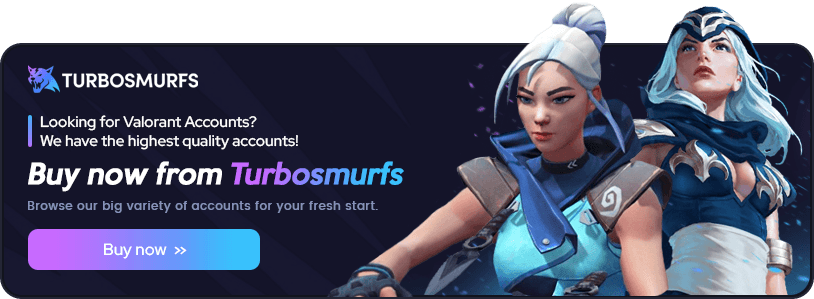Valorant FOV: What is it and How to Change
Hey agents! If you're getting into Valorant, you might have heard the term FOV tossed around. It stands for Field of View, and it plays a big role in how you see and react in the game. In this guide, we're going to break down what FOV is in Valorant, why it matters, and how you can tweak your settings to get the best gameplay experience. Let's jump right in!
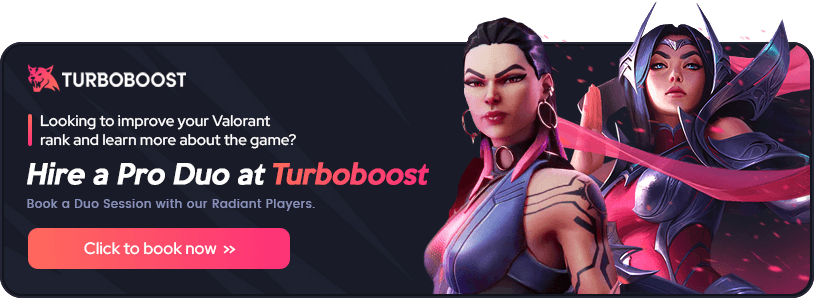
Key Takeaways
- FOV, or Field of View, is the visible area in the game at any moment.
- Valorant has a fixed FOV of 103 degrees, which can't be changed in-game.
- Adjusting your resolution and aspect ratio can affect your perceived FOV.
- A wider FOV helps with situational awareness, while a narrower one can improve targeting.
- Professional players often use specific resolution settings to optimize their gameplay.
Understanding FOV in Gaming
Ever wondered what FOV actually means in video games? It's more than just a setting; it's how much of the game world you can see at any given moment. Think of it like this: a wider FOV is like having super peripheral vision, while a narrow FOV is like looking through a tunnel. It's a pretty big deal, especially in fast-paced shooters.
Adjusting FOV in FPS games can really change how you play. Here's why it matters:
- Situational Awareness: A wider FOV lets you spot enemies coming from the sides more easily. It's like having eyes in the back of your head!
- Target Size: A narrower FOV makes targets appear bigger, which can help with aiming, especially at long range.
- Personal Preference: Some people prefer a wider view for the extra information, while others like a narrower view for better focus. It really comes down to what feels best for you. You can find more information about adjusting your field of view on other sites.
What is FOV in Valorant?
Okay, so you're probably wondering, what is FOV in Valorant? Simply put, it's how much of the game world you can see on your screen at any given time. Think of it like looking through a camera lens – a wider lens shows more of the scene, while a narrower lens zooms in.
Now, here's the thing about Valorant: unlike some other games, the FOV is fixed. You can't actually adjust it in the settings. I know, bummer, right? But don't worry, there's still stuff to know about how it works and how it affects your gameplay. Understanding Valorant's fixed FOV is important for optimizing your setup.
Here's a few things to keep in mind:
- Valorant's FOV is locked at 103 degrees.
- This means everyone has the same field of view, ensuring a level playing field.
- While you can't change the FOV directly, your monitor's aspect ratio and resolution can influence how it feels.
Why FOV Matters in Valorant
Okay, so you might be thinking, "Why should I even care about FOV in Valorant?" Well, let me tell you, it can actually make a pretty big difference in your gameplay. It's all about seeing more, reacting faster, and ultimately, improving visibility in Valorant.
Think of it like this: you're clearing a corner, and with a wider FOV, you might spot that sneaky enemy hiding on the flank that you would've otherwise missed. That extra bit of information can be the difference between winning and losing a round. FOV is a key factor in your overall awareness and reaction time.
Here's why it's important:
- Spotting Enemies: A wider FOV lets you see more of what's around you, making it easier to spot enemies approaching from different angles. It's like having a wider set of eyes.
- Situational Awareness: Knowing what's happening around you is crucial in a tactical game like Valorant. FOV helps you keep track of enemy positions and movements, giving you a better understanding of the battlefield.
- Making Quick Decisions: When you can see more, you can react faster. A wider FOV gives you more information to process, allowing you to make quicker and more informed decisions in the heat of the moment.
Default FOV Settings in Valorant
So, what's the deal with the default FOV in Valorant? Well, unlike some other games where you can tweak it to your heart's content, Valorant keeps things simple. The FOV is locked at 103 degrees. This means everyone's seeing the same amount of the game world, which Riot says is to keep things fair.
But don't think you're totally stuck! Even though you can't slide a bar to change the FOV directly, there are a couple of things you should know:
- The locked FOV ensures a level playing field.
- Your monitor's aspect ratio can affect how you perceive the FOV.
- Playing around with resolution settings can give you a similar effect to changing the FOV, even if it's not a true FOV adjustment.
How to Change FOV in Valorant
Okay, so you're looking to change field of view in Valorant? Here's the deal: Valorant doesn't actually let you tweak the FOV in the settings menu directly. It's fixed. But don't worry, there are still ways to mess with your perceived FOV. Let's dive into how to do it.
Accessing the Settings Menu
First things first, you gotta get into the game's settings. It's pretty straightforward:
- Launch Valorant, obviously.
- Once you're at the main menu, look for the gear icon. That's your settings button. Click it!
- A new window will pop up with all sorts of options. You're gonna want to head to the "Video" tab. This is where the magic (sort of) happens.
Adjusting the FOV Slider
Alright, so here's the kicker: there isn't an FOV slider. I know, bummer. Valorant keeps the FOV locked at a default value. However, you can still influence your perceived FOV by tweaking your resolution and aspect ratio. It's not a perfect solution, but it's something. Here's what you can do:
- Resolution: Try playing around with different resolutions. Some players prefer a 4:3 aspect ratio, which can make the game feel a bit more zoomed in. This can be useful if you want targets to appear larger. To do this, go to the "General" section of the "Video" tab and change the "Resolution" setting. Keep in mind that lower resolutions might make the game look less sharp.
- Aspect Ratio: While you can't directly change FOV in Valorant through a setting, using a different aspect ratio can stretch or squeeze the image, affecting your view. This is more of a workaround than a true FOV adjustment.
- NVIDIA Control Panel (for NVIDIA users): You can also adjust your aspect ratio through the NVIDIA Control Panel. Right-click on your desktop, select "NVIDIA Control Panel," go to "Display" then "Adjust desktop size and position." From there, you can change the scaling and aspect ratio settings. Be careful with this, as it can mess with how other things look on your computer too!
Impact of FOV on Gameplay
Okay, so you know what FOV is, but how does it actually affect how you play Valorant? It's more than just seeing more or less of the screen. It can change how you react, aim, and even how well you gather information. Let's break it down.
Situational Awareness
A wider FOV gives you better peripheral vision. Think of it like having eyes in the back of your head... almost. You'll spot enemies flanking you or peeking from unexpected angles much easier. This is super useful for holding down sites or watching for rotations. Basically, more vision equals more information, and more information equals better decisions. It's a chain reaction!
Target Acquisition
On the flip side, a narrower FOV can make targets appear larger. This can help with aiming, especially at longer distances. It's like zooming in without actually zooming in. Some players find this helps them focus and land those crucial headshots. It really comes down to personal preference and what feels most comfortable for you. You might want to try different settings to see what works best for your Valorant gameplay.
Performance Considerations
Messing with your resolution to try and change your FOV can impact your game's performance. Lower resolutions might give you higher frame rates, which is great, but you'll lose visual clarity. Higher resolutions look amazing, but your FPS might take a hit. It's a balancing act. You need to find the sweet spot where the game looks good and runs smoothly. Nobody wants to lag in the middle of a firefight!
Best FOV Settings for Competitive Play
Alright, let's talk about what FOV settings might give you an edge in competitive Valorant. It's a bit of a tricky subject since Valorant locks the FOV. But don't worry, we can still explore what works for most players and how to make the most of what you've got.
Understanding the Locked FOV
First off, it's important to remember that Valorant has a fixed FOV of 103 degrees. This means you can't directly adjust it in the settings like you might in other games. This decision was made by Riot to ensure a level playing field. Everyone sees the same amount of the game world, preventing some players from having a wider field of view than others.
Adjusting Perceived FOV
Even though you can't change the FOV directly, you can tweak your resolution and aspect ratio to alter your perceived FOV. Here's how:
- Stretched Resolution: Many players use a 4:3 aspect ratio with a lower resolution (like 1280x960) to make enemies appear larger. This can make them easier to hit, but it also reduces your peripheral vision.
- Native Resolution: Sticking with the standard 16:9 aspect ratio and your monitor's native resolution (usually 1920x1080 or higher) gives you the clearest image and the most peripheral vision. This is great for spotting enemies flanking you, but targets might seem smaller.
- Experiment: Try different resolutions and aspect ratios to see what feels best for you. There's no one-size-fits-all answer, so find what helps you perform your best.
Pros and Cons of Different Setups
- Stretched Resolution (4:3):
- Pros: Enemies appear larger, potentially easier to aim.
- Cons: Reduced peripheral vision, distorted image.
- Native Resolution (16:9):
- Pros: Clear image, maximum peripheral vision.
- Cons: Enemies appear smaller, might be harder to aim for some players.
What the Pros Use
Many professional players use stretched resolutions because they prioritize making targets as large as possible. However, a significant number also stick with native resolution for the clarity and wider view. It really comes down to personal preference and what you're comfortable with. The best setting is the one that allows you to play most effectively.
Common Myths About FOV in Valorant
There's a lot of chatter out there about FOV in Valorant, and not all of it is true. Let's bust some common myths so you can focus on what actually matters.
Myth: Higher FOV Always Equals Better Gameplay
While a wider field of view can be advantageous in some situations, it's not a universal upgrade. A higher FOV can sometimes make it harder to focus on distant targets, as everything appears smaller. It really depends on your play style and what you're comfortable with. Some players find a narrower FOV helps them concentrate, while others prefer the wider view. It's all about finding what works best for you.
Myth: You Can Change FOV in Valorant
Okay, this one is big. Unlike many other FPS games, Valorant has a fixed FOV. You can't adjust it in the settings. What you see is what everyone else sees. This is to ensure a level playing field. So, if someone tells you they've found a secret way to adjust FOV, they're probably pulling your leg.
Myth: Stretched Resolution Changes Your FOV
This is a tricky one. While using a stretched resolution can make it feel like your FOV has changed, it doesn't actually alter the amount of the game world you're seeing. What it does do is stretch the image, making targets appear wider. Some players believe this makes enemies easier to hit, but it's more of a visual trick than a true FOV adjustment. It's a matter of personal preference, but don't think it's giving you a wider field of view.
Conclusion: Finding Your Optimal FOV
Okay, so you've made it this far. You're probably wondering what FOV you should actually use, right? Well, here's the thing: there's no magic number. It really boils down to personal preference and what feels right for you. Don't just blindly copy what some pro player uses; experiment and see what works best for your playstyle and setup.
Think about it – are you more of an aggressive player who likes to get up close and personal? Or do you prefer to hang back and provide support? Your answer to that question can influence your game settings, including what FOV feels most natural.
Here's a few things to keep in mind:
- Test different resolutions: Even though Valorant locks the FOV, playing around with your resolution can give you a different feel.
- Pay attention to performance: A wider FOV (even if it's just perceived through resolution changes) can impact your frame rate. Make sure your system can handle it.
Don't be afraid to adjust: What works today might not work tomorrow. As you get better and your playstyle evolves, revisit your FOV settings and tweak them as needed. Finding the perfect FOV is an ongoing process.