How to Find Any Marvel Rivals Account: Quick Player Lookup Guide
The top Marvel Rivals players are crushing it with mind-blowing win rates above 70%. PlayStation champion Alfajer and Xbox superstar RolloutRandy with 70.3% and 60.4% win rate respectively. PC gaming sensation yanghesu isn't far behind at 62.1%.
Marvel Rivals players need reliable stat tracking to stay competitive. Tracker Network's detailed system lets you check any player's stats on any platform. The best part? Your stats update right after each match.
Ready to step up your game? You can look up any Marvel Rivals account in minutes. This makes it easy to study your opponents, monitor your improvement, and see how you stack up against the game's elite players.
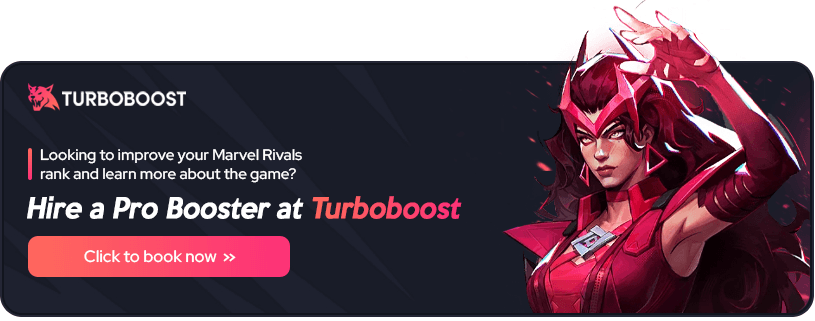
Understanding Marvel Rivals Player Tracking Systems
Marvel Rivals has strong systems that track player performance and statistics. The game's main tracking platform, Tracker.gg, shows complete stats and global leaderboards for players worldwide. On top of that, platforms like RivalsMeta help you track profile ranks as they change over time.
These tracking systems record match data that includes maps, game modes, hero selection, and performance metrics. Players can see complete statistics such as KDA ratios, damage output, healing provided, and damage taken for themselves and their teammates.
The game's active player base stands at over 315,196 users, and peak concurrent players have reached 644,269. The Steam player count has jumped by 52% since Season 1 launched on January 10.
Your tracking options include:
- Career profiles in the game that show total matches, win rates, and hero usage
- Third-party stat trackers that give detailed performance analytics
- Global and regional leaderboards that display the top 500 players
The tracking systems update after each match and give immediate insights into your performance. Players can search other players' profiles with their unique player UID to see their match history and favorite heroes.
Step-by-Step Account Search Guide
Looking up player profiles in Marvel Rivals is straightforward once you know the basics. We need to start with your Player UID, which you can spot in two places: the bottom left of your screen or your Career Overview Page.
Here's how to search for any player:
- Launch the game and click the avatar in the top right corner to access your profile
- Find your UID (a series of numbers) in the profile menu
- Head over to Tracker Network or RivalsMeta websites
- Type the player's UID or in-game name in the search box
Your privacy settings matter a lot for player searches across platforms. Make sure to set your in-game account privacy to "Everyone" or your profile won't show up in search results. The system needs about 15 minutes to process any changes you've made to these settings.
The search process works a bit differently for cross-platform players. PC users can find console players by searching their in-game name instead of their platform's Gamertag. The system updates in real-time, so you can look up players right after your match ends.
Having trouble finding someone? Check these common fixes:
- Make sure their privacy settings show "Everyone"
- Double-check you're using their exact in-game name
- Give the system time to refresh after privacy changes
- Look carefully at the player's username spelling
Accessing Detailed Player Statistics
Player profiles reveal comprehensive statistical data through multiple tracking platforms. You can find detailed performance metrics that include win rates, KDA ratios, and hero-specific data.
The tracking systems highlight these performance indicators:
- Combat Metrics: Final hits, solo KOs, critical strike KOs, and damage output
- Support Stats: Healing provided, damage blocked, and accuracy percentages
- Hero Proficiency: Individual character performance and specialization levels
Rocket Raccoon leads the pack with a 54.02% win rate, while Hulk ranks second with 52.91%. yanghesu dominates PC rankings with a 62.1% win rate, and PlayStation champion Alfajer shows an impressive 70.3%.
Players can sort statistics by rank, game mode, and hero type in the tracker. This helps analyze performance in Competitive, Quick Play, or Tournament modes.
The numbers show Duelists securing 3.5-4.5 KOs per Damage Block, while Vanguards reach 30,000-35,000 Damage Block every 10 minutes. Live updates from the tracking system give analytical insights about player performance in every game mode.
Conclusion
Players who want to step up their game and see their progress need to track and analyze Marvel Rivals accounts. You can check detailed stats for any player on any platform using tracking systems like Tracker.gg and RivalsMeta.
Looking at your performance metrics helps you spot where you need work. Top players' strategies can make you better at the game. The stats don't lie - champions like Alfajer and yanghesu show it's possible to maintain impressive 60%+ win rates.
Your privacy settings and player details must be correct to look up accounts properly. Once you find profiles, you'll learn about important stats like combat metrics, support numbers, and hero performance data that update after each match.
Start tracking your Marvel Rivals experience today. Your skills will grow as you understand more about the competitive side of the game. Keep at it - practice hard, check your stats, and learn from the best to become a stronger player in the Marvel Rivals community.


