
How to change name in League of Legends (UPDATED)

Most gamers stick to one in-game name for their entire life. But at some point, it may happen that the old game tag from your childhood or early teens no longer fits your identity.
If that's the case, then you are probably wondering how to change your name in League of Legends. Luckily, Riot's latest updates made it a much simpler and more affordable process. Here's how to do it.
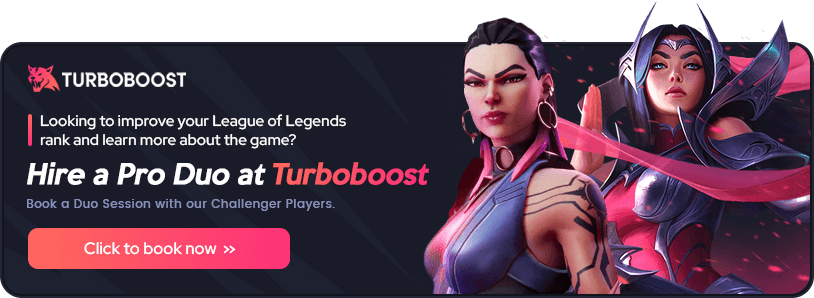
What is a Riot ID?
Before we dive into changing your League of Legends name, it's crucial to grasp the concept of Riot IDs. Introduced in 2023 to unify Riot Games' various titles under one identity, Riot IDs replaced the traditional summoner name system. The new format consists of two parts:
- Game Name: This is the primary part of your ID, similar to your old summoner name. It's case-sensitive and can be a maximum of 16 alphanumeric characters. This will be how all other players will see you in their friends list or during matches.
- Tagline: This optional part follows your username and is separated by a # symbol. It's not case-sensitive and allows a maximum of 5 characters.
While taglines are optional, there are some rules that you should know before making any changes. With the new system, you can pick whatever name you like and it no longer has to be unique. Back in the day, players had to compromise with their desired names because the one they wanted was already in use.
Nowadays, you can use any name, even if it already exists in League of Legends, as long as your tagline is unique. If you haven't changed anything since the changes were introduced, you will see that your current tagline corresponds to the region code of the server you play in. For instance, it could be #EUNE or #NA.
Keep in mind that once you change it to a custom one, you can never go back to your old region code. The positive side is that you can change your Riot ID for free as many times as you like in the future. The negative side is that you can only do it once every 90 days.
But even with the new 90-day rule, we can't be negative about the new system as it is completely free. Veteran players will remember the old prices. Back in the day, changing your Summoner Name used to cost 1300 RP, which equals around $10 in real money.
Overall, this was a positive change, even though it was confusing at first. With this said, here is a step-by-step explanation of the simple process.
How to Change Name in League of Legends?
Follow these quick steps to change your Riot ID in seconds.
- Launch the League of Legends client and log in with your account. If you have multiple accounts, make sure to use the correct one.
- Click on the Store icon, which is located around the top right corner of the client (it looks like a stack of coins).

- Next, you have to navigate to the Account Section. In the store, click the small tab in the top right corner of the page (check the image above). This is where you can manage various aspects of your account, including name changes.
- Under the Account tab, you will all options for Account Transfers to other regions and if you scroll to the bottom, you will find a box labeled 'Riot ID Change'. Click it.

- A dialog box will appear asking you to accept or cancel being redirected to the Riot Account Management Page. In other words, the client will transfer you to Riot's official website, where you will have to log in with your Riot account (the ID you use to log into the LoL client, not the one you see in-game).
- Once logged in, navigate to the "Account Management" section. You can find this by clicking on your profile icon in the top right corner and selecting “Settings.”

- You will immediately see the big section labeled "Riot ID" which shows your current Game Name and Tagline, and the option to change them.
- Enter your desired Game Name and/or Tagline and click Save Changes.
Here are several things to keep in mind before you attempt to change your name:
- All names must be between 3-16 characters long.
- You cannot use the word Riot in your name.
- You cannot use offensive words in your name and there is a special filter that will reject the use of profanity.
- Do not include any personal information in your Game Name or Tagline. Examples are real names, addresses, phone numbers, etc.
- Impersonating eSports personalities is unacceptable.
Frequently Asked Questions
Is it free to change my name in League of Legends?
With Riot’s new system, changing your name in League of Legends is now completely free of charge and available at any time.
How many times can I change my name in League of Legends?
There is no limit. You can change your Game Name and Tagline as many times as you want but there is a small catch. You can only do it once every 90 days, so be careful what you pick or you may be stuck with an ID you dislike for three months.
Why can’t I change my Riot ID?
There are several possible reasons why this option is unavailable for you. Firstly, check if your cooldown has elapsed. You will not be able to make changes during the 90-day period after your previous change.
Secondly, make sure that the Riot ID you want follows the community guidelines. Profanity is unacceptable. If you still can't change your name after checking these options, consider sending a ticket to Riot Support.
Can you refund a name change in League of Legends?
The only way to get your old Summoner name back is by contacting Riot via a ticket request. However, it will be possible only if your previous ID is still available.
Conclusion
You now know how to change your name in League of Legends. It is a straightforward process that was not only simplified but also updated to give you unlimited options.
By understanding the components of a Riot ID (username and tagline), you can create a unique and memorable Summoner name that no one else could replicate. But remember, you are only allowed to change it once every 90 days. So think twice before you update your virtual identity.

