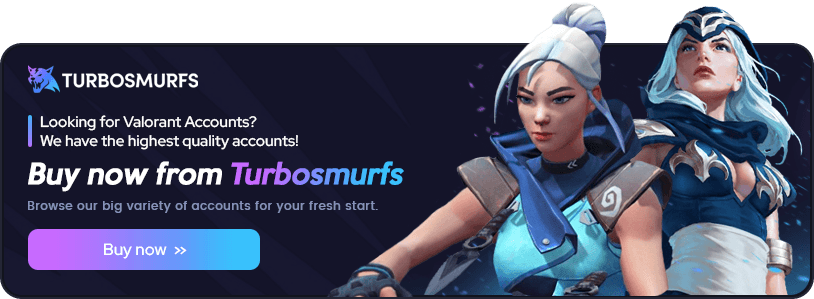Appear Offline in Valorant: Easy Guide
Want to play Valorant without friends bothering you? Riot Games doesn't have an "appear offline" feature. But, there's a third-party app called Deceive that makes it easy to play Valorant privately. This guide will show you how to use Deceive to appear offline while still playing the game.
Deceive has been around for years, supporting games like League of Legends. It blocks social server connections but keeps your game connection alive. This way, you can play Valorant without your friends seeing you're online. It's perfect for improving your skills or just relaxing.
Before we get into the Deceive guide, let's explore Valorant's online status options. We'll see how Deceive helps you manage these settings.
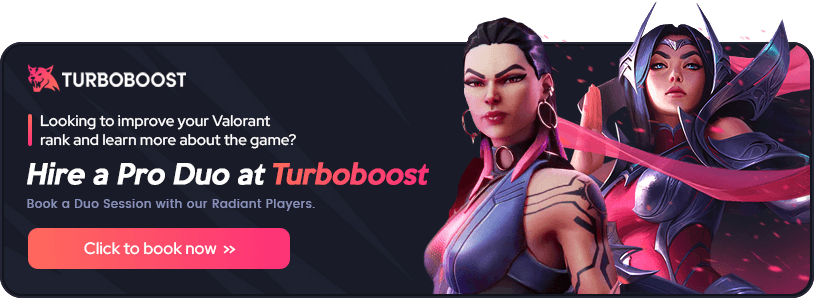
Understanding Valorant's Online Status Options
When playing Valorant, it's key to know the different online status options. The game officially doesn't let you appear offline. But, understanding each status helps you control your online presence and gaming experience.
Online Status
The online status in Valorant shows you're playing and in matches. When you start Valorant and connect, your status changes to online. This lets friends and other players know you're ready to play and chat.
Away Status
The away status kicks in when you're playing but idle for a while. It tells others you're online but not playing right then. This status is great for showing you're not available for a bit without logging off.
Offline Status
If you're not playing Valorant, your status shows as offline. This means you're not active in the game. Valorant doesn't let you set your status to offline while playing. Your valorant online status stays the same as long as you're connected.
Knowing these status options helps you manage your valorant online status, valorant away status, and valorant offline status. Even though Valorant doesn't have a built-in way to appear offline, being aware of these statuses lets you control who sees you online.
Introducing Deceive: The Third-Party Solution
If you want to seem offline in Valorant, Deceive could be what you need. This third-party app helps players keep their privacy and avoid unwanted chats while gaming.
How to APPEAR OFFLINE in VALORANT!
What is Deceive?
Deceive is a separate app that lets you seem offline in games like Valorant, League of Legends, and Legends of Runeterra. It lets you play games without the hassle of social chats or feeling pressured to be always available.
The app is easy to use, making it great for all players. With Deceive, you control when and how you interact with your gaming friends.
How Deceive Works with Valorant
Deceive works well with Valorant to give you the offline look you want. It blocks connections to Riot's social servers, which handle your friend list and game chats. This makes you invisible to your friends and other players.
But Deceive doesn't mess with your game connection. So, you can play Valorant smoothly without any problems. It just handles your social side, letting you focus on your game and keep your privacy.
Setting up Deceive with Valorant is easy and doesn't need much tech know-how. After downloading and installing, you can set it up for your Valorant account. This way, you'll seem offline every time you play through Deceive.
Step-by-Step Guide: how to appear offline on valorant
Now that you know how Deceive works with Valorant, let's get started. Follow these simple steps to download, install, and launch Valorant with Deceive. This way, you can play the game while appearing offline to your friends.
Downloading Deceive
The first step is to download the Deceive application. Go to the official GitHub repository at Github. Find the latest version of Deceive.exe and click to start the download.
Installing and Setting Up Deceive
After downloading Deceive.exe, follow these steps to set it up:
- Create a shortcut of the Deceive.exe file on your desktop or any convenient location.
- Right-click on the shortcut and select "Properties" from the context menu.
- In the "Target" field, add a space after ".exe" and type "valorant". This ensures Deceive works with Valorant.
- Click "OK" to save the changes and close the Properties window.
By following these steps, you've installed and set up Deceive to work with Valorant.
Launching Valorant with Deceive
Now, it's time to launch Valorant with Deceive. Just double-click on the Deceive shortcut. Deceive will launch Valorant, and you can play while appearing offline to your friends.
When Deceive is active, you'll see "Deceive Active" in your Valorant friends list. This shows the program is working right.
With these steps, you can play Valorant solo without friends interrupting you. Remember, using third-party apps like Deceive can be risky. Use them wisely.
Verifying Deceive's Functionality
After setting up Deceive to appear offline in VALORANT, it's key to check if it works right. Make sure Deceive is active and running well. This way, you can play games without your friends bothering you.
To see if Deceive is working, just open VALORANT and go to your friend's list. Look for "Deceive Active" at the top. This shows the app is on and you're hidden from your friends.
Another way to check Deceive is by looking at your messages. The app will show a message saying it's working. This gives you confidence that you can play without being seen.
Remember, checking Deceive is key to keeping your gaming private. By looking at your friends list or messages, you know Deceive is working right. This lets you play VALORANT without anyone knowing.
Now that you've checked Deceive, you can:
- Queue for competitive matches without others knowing
- Practice in the training range without interruptions
- Enjoy unrated games or deathmatches at your own pace
By making sure Deceive is active in VALORANT, you can improve your gaming. Focus on getting better and enjoy the game more. Deceive gives you freedom and privacy, making your VALORANT experience better!
Precautions and Considerations
Deceive makes it easy to seem offline in Valorant. But, it's key to know the risks and what could happen. Before using Deceive, understand Riot Games' view on third-party apps and the possible outcomes.
Riot Games' Stance on Third-Party Applications
Riot Games is very strict about third-party apps in Valorant. Their Terms of Service say you can't run unauthorized programs with the game. Deceive, though not directly interacting with servers or personal data, is still a third-party app.
Riot Games hasn't officially supported Deceive. They haven't said it's unsafe, but they might block it to keep the game fair and secure.
Potential Risks and Consequences
Using Deceive to hide your online status in Valorant has risks:
- Account Suspension or Ban: If Riot Games finds out about Deceive, they can suspend or ban your account. This means losing your progress, skins, and other items.
- Compromised Account Security: Deceive says it doesn't take your data, but third-party apps can still risk your account. Make sure to get Deceive from a trusted source to avoid security issues.
- Inconsistent Functionality: Deceive isn't an official Valorant feature. Its performance might change with game updates. This could make it stop working, leaving you unable to hide your status.
Think carefully about using Deceive. Ask yourself if the benefits are worth the risks. Always keep your Valorant account safe and secure.
Alternative to Deceive: CMD is more safe and 100% secure
You can appear offline in Valorant using the Command Prompt (CMD), This command creates a firewall rule that blocks the connection between Valorant's chat servers and your internet, effectively making you appear offline to your friends list.
How to use CMD to appear offline in Valorant
- Make sure your Windows Firewall is turned on.
- Open Command Prompt as an administrator. You can do this by searching for “CMD” in the Start menu, right-clicking on it, and selecting “Run as administrator”
- In the Command Prompt window, copy and paste the following command: protocol=TCPnetsh advfirewall firewall add rule name="lolchat" dir=out remoteport=5223 protocool=TCP action=block
- Press Enter to execute the command.
To Disable Offline Mode
If you want to appear online again, you can disable the offline mode by entering the following command in Command Prompt:
netsh advfirewall firewall delete rule name="lolchat"
Important Notes
This method doesn't modify any game files, so there's no risk of getting banned.
You can still play the game normally, including ranked matches, while appearing offline.
Remember to disable the firewall rule when you want to appear online again.
The CMD method is a built-in Windows solution that doesn't require downloading additional software.
Conclusion
Valorant doesn't have an official way to appear offline. But, the Deceive app is a handy solution for solo play. It lets you enjoy Valorant without friends bothering you.
By following our guide, you can easily set up Deceive. This way, you can avoid chat messages and game invites.
Many players use Deceive without problems. But, remember, third-party apps can be risky. Riot Games might change things, affecting Deceive's work.
So, use Deceive carefully and watch for updates from Riot. This guide helps you play Valorant solo, focusing on your game without distractions.
With Deceive, you can improve your solo play in Valorant. It helps you control your online game presence.
FAQ
Q: Does Valorant have an official option to appear offline?
A: No, Riot Games has not added a feature to make players appear offline in Valorant.
Q: What is Deceive and how does it work with Valorant?
A: Deceive is a third-party app that lets players seem offline in Valorant. It blocks connections to Riot's servers but keeps the game connection open.
Q: Is using Deceive to appear offline in Valorant safe?
A: Deceive has been used for years without problems. But, using third-party apps can still lead to a ban. So, use it with caution.
Q: How do I download and install Deceive for Valorant?
A: First, go to the Deceive GitHub page. Download the Deceive.exe file. Then, create a shortcut and edit the target field to include "valorant". Finally, run Deceive from the shortcut.
Q: How can I verify if Deceive is working and I appear offline in Valorant?
A: Open Valorant and check your friends list for "Deceive Active". Also, look at your message history for a message from Deceive.
Q: What is Riot Games' stance on using third-party applications like Deceive?
A: Using third-party apps like Deceive over Valorant breaks Riot Games' Terms of Service. Deceive might be safe now, but Riot could block it later.